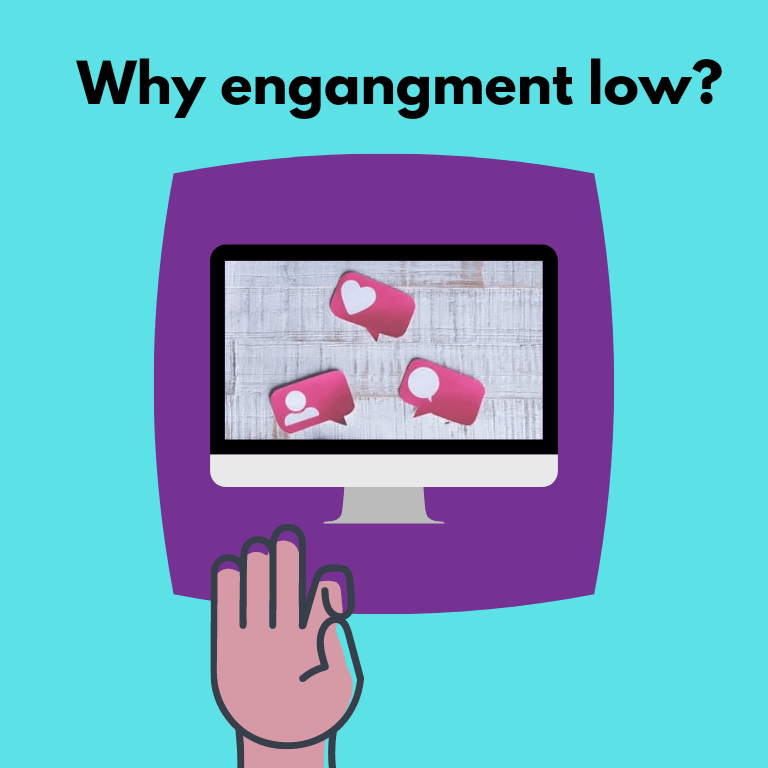SocialPilot social media tool one of the most tools that social media specialists are using, have you ever thought about how some companies or digital marketing agencies manage their huge and numerous accounts on various social media platforms? How does it organize its campaigns and publishing process? You’ll likely find them using a tool – or a toolkit! To make their digital lives easier.
SocialPilot social media tool
These tools are providing a number of different features, some of which allow you to organize the content that you publish on a number of different platforms (such as Instagram, Facebook, Twitter, etc.) from one place, and others allow you to schedule publishing posts content and how it is displayed, and other features provided by such tools, which compete with each other to provide the largest possible amount of benefits for marketing agencies, large companies, and workers in the field of “Social Media”, marketing through communication sites, and others.
It’s also providing the option to schedule twitter posts and other social platforms, to post your content in the right time as it’s shown in socialpilot analyzes.
What is Social Pilot?
It is a comprehensive tool for managing and organizing different “business or personal” accounts on many social media platforms, specifically nine platforms:
• Facebook.
• Instagram.
• Twitter.
• LinkedIn.
• TikTok
• Pinterest.
• Templar.
• VK
• Google My Business.
Explanation and features of the use of SocialPilot
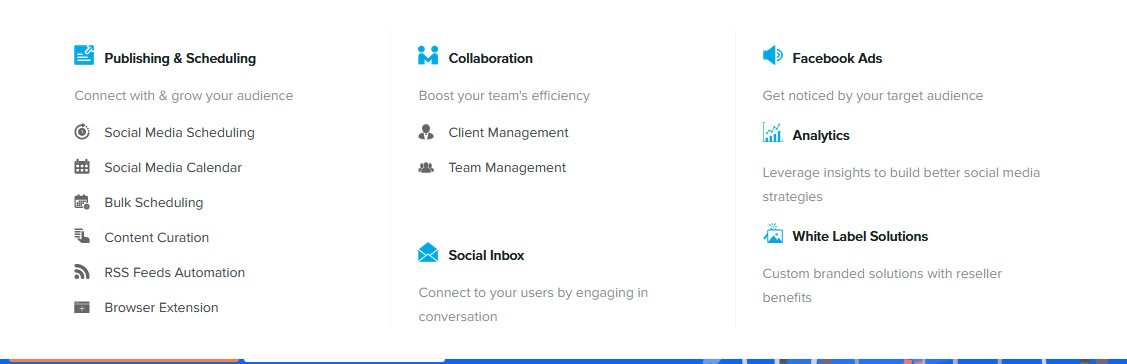 To create a new account, link the social media accounts to be managed through the Socialpilot tool, go to the homepage of the tool’s website, and choose to start with the free period (14 days!), and then you can choose the plan that suits you.
To create a new account, link the social media accounts to be managed through the Socialpilot tool, go to the homepage of the tool’s website, and choose to start with the free period (14 days!), and then you can choose the plan that suits you.
Fill in your data such as name, email, password. You can also use your Facebook or Twitter accounts for this.
Now, how do you link an account you want to manage through the tool? Go to the Accounts option and choose To connect account:
Writing and publishing publications
Through the main menu on the left of the screen, you can choose posts and then create posts, as shown in the image above.
You can start preparing publications to publish. Photos, videos, infographics, and others can be added to make the publication more attractive to readers.
Also, it’s able to post bulk or schedule for more than social platform or all, which make from social pilot tool the best tool for managing social media online.
Content curation feature
SocialPilot provides a feature called content curation that allows you to see other posts that have been pre-formatted around a specific topic of your choice to help you in case you lack ideas for posting content to your accounts!
With the “Posts” option, you can open the entire publishing schedule, review everything that will be published on a specific account, and even change the day and time to upload any post by dragging it and leaving it somewhere else. Simply!.
[ecwid_product id=”370047037″ display=”picture title price options addtobag” version=”2″ show_border=”1″ show_price_on_button=”1″ center_align=”1″]
Add members
If you work in an agency or a company, and you have other members you want to add, and the plan on the tool allows you, you can add team members through the Team & Client option and then the Add Team Member option.
Where they can set a certain level of their powers, and approve or reject the posts they add.
Social inbox and messages managing
The tool also allows you to participate in conversations, and respond to messages sent to your accounts from one place, as shown below:
Analytics
Through the Analytics option, you can review the performance analysis of any account you have linked to the tool. After choosing the account, you will see a result similar to the image, allowing you to understand your audience, their trends, and what type of content works best.
Managing ads
Also, Socialpilot tool give the user the ability to mane advertising in social media by it’s platform to make it easy for managing your social media platforms in one place.
Socialpilot tool for social media plans and pricing
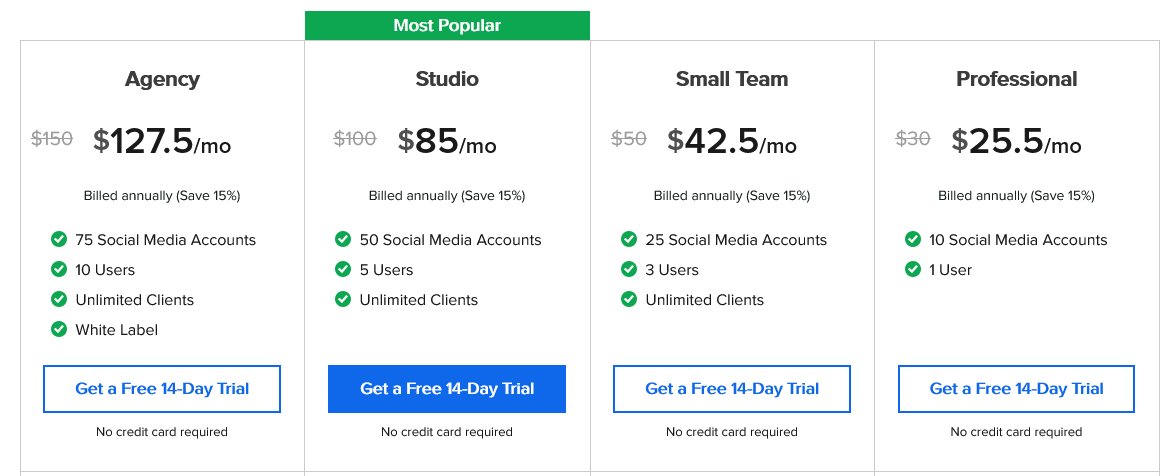 Socialpilot plans and pricing distributed to 4 plans with different prices to be suitable for different users start from professional social media freelancers to agencies.
Socialpilot plans and pricing distributed to 4 plans with different prices to be suitable for different users start from professional social media freelancers to agencies.
- Professionals plan $25.5 monthly paid.
- Suitable for one user and able to use 10 social media accounts only.
- Small team plan price is $42.5 monthly.
- Able to use it 3 users for managing 25 social account.
- Studio plan, $85 monthly instead of $100.
- For 5 users and 50 social accounts.
- Agency plan price is $127.5 monthly.
- For 10 users and you can manage until 75 social account in one place easily.
All the last plans, you can save 15% if you are going to pay annually instead of monthly plan.
[contact-form][contact-field label=”Name” type=”name” required=”true” /][contact-field label=”Email” type=”email” required=”true” /][contact-field label=”Website” type=”url” /][contact-field label=”Message” type=”textarea” /][/contact-form]