How to add website to Bing search engine to appear your website in the Bing search engine, here are the steps to validate your website in and to set up the sitemap.
About Bing search engine
Bing Search engine is the most search engine used in the USA which is reached 126 Million user in 2019, and the USA the common user for Bing search.
Bing search engine users around the world
It’s not USA only who are using this search engine, it’s also and from the most countries using Canada and Brazil. So, If you are targeting these countries or need to increase your traffic in website, make sure to add your website to Bing search engine console.
How to add website to Bing search engine step by step
First, you have to join Bing console (Bing Webmaster) website to manage your websites and search engine dashboard.
Validate website in Bing Console to add website to search engine
And then let’s validate your website after login or registering for the new users, If you don’t have a website added to Bing before you will find this page (add / validate website page) once you log in.
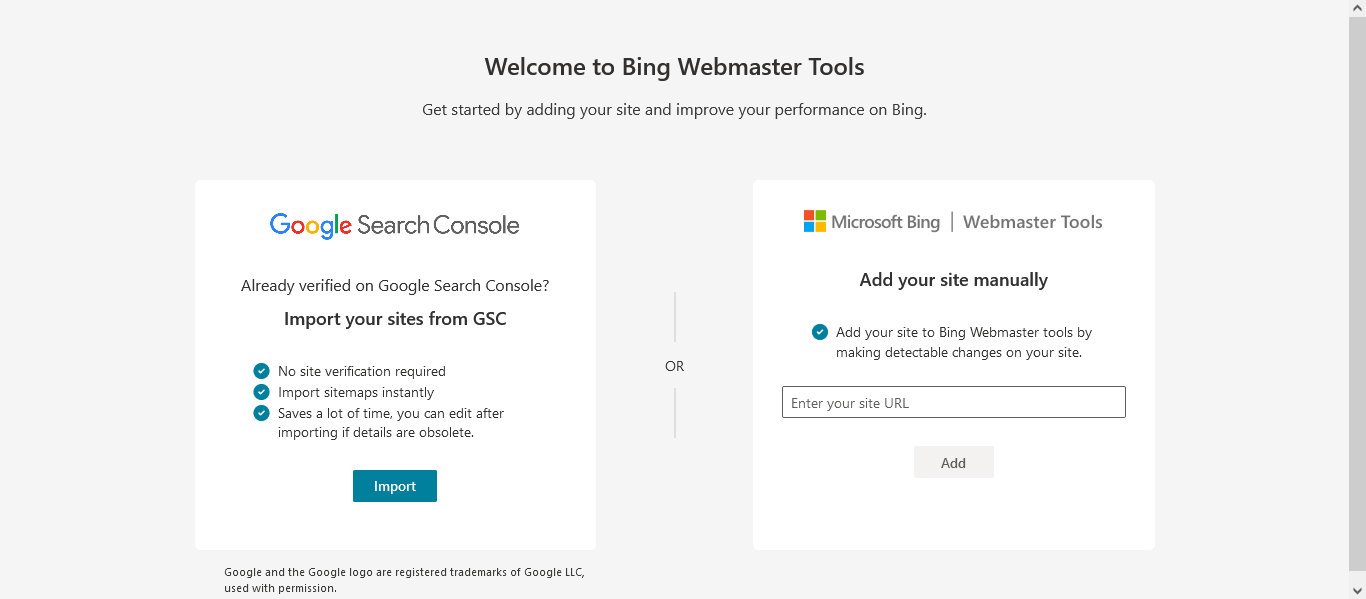
Now you have to add your website URL at the text box, or import your websites from Google console if you are already added your website to Google Search Console.
- Importing your websites from Google Search Console is a deeply easy way, you have just to use the same account that your websites are validated on and import them.
If you are going to add it manually, just add the website URL and proof that you own the website by using one of the following ways:
- Add DNS record: get the CNAME that Bing console will provide and add it to your domain’s name server DNS as a CNAME record. (this way may take hours to validate and may end in minutes).
- Add a File to the website host files in the root of your website, for example:” /public_html” directory, don’t add it at any internal folder or in any another directory doesn’t inside your domain name files.
- Add HTML code to the header of the website between <head> add HTML Code here <head/> and before the body tag.
- If you are using WordPress, it’s easy to validate any search engine by using a plugin for SEO like rank math or Jetpack.
After validation, you have to do the following steps to add the sitemap to the search engine console and to appear your website in the search engine.
Add sitemap to Bing Console
Now after you validated your website successfully, it’s the turn to add sitemap file feed to index your website and to get all new feed from your website directly to search index bot.
In the sidebar at Bing console, choose Sitemaps section.
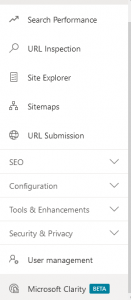
And the at the sitemaps page, select to submit sitemap by clicking the blue button.
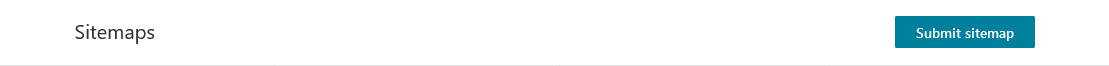
Now let’s submit the sitemap by adding the following directories to your URL and every directory is alone to submit one URL per time.
Ex.: Your domain URL is domain. com let’s add the directory next to domain URL
Result: Domain.com/sitemap.xml
So, now add your URL instead of domain.com and keep /sitemap.xml and so on the other sitemaps.
/sitemap.xml
/search/feed/rss2
After you add the last 3 sitemaps and submit everyone alone submit one then another one you wil find a status appears in the same row of every sitemap.
The successfully added sitemap will appear as (Success).
The unsuccessful sitemap will appear as (Failed).
If failed, check the URL you added is the same as written above.



