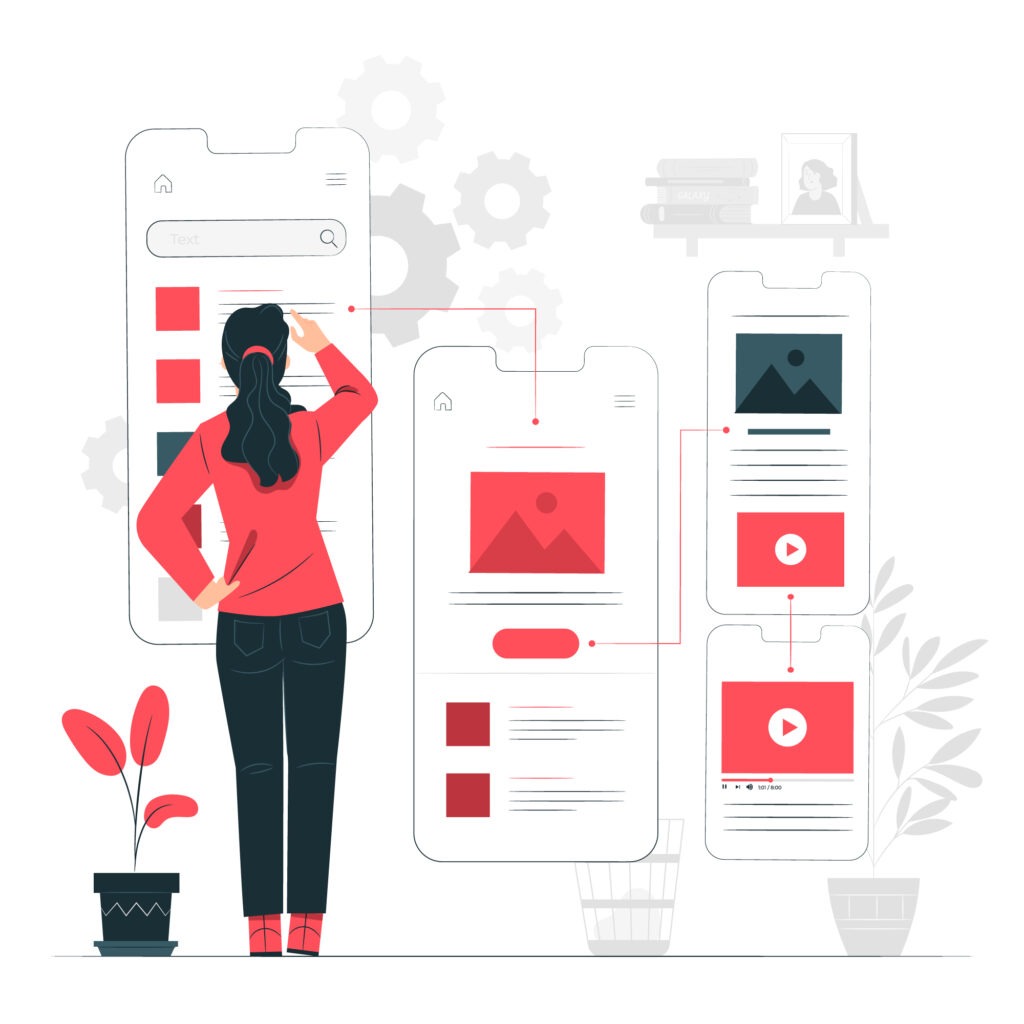Adobe XD Plugins for UI/UX Design the application and web designers are looking for these XD plugins to accomplish a better design in less time, So many of them or the best plugins are used to add icons, photo’s, vectors and illustration.
But there are more plugins for animation and all new updates in UI/UX design, Also there are some plugins are used to import a full-page design and add your edition to it.
Adobe XD
It’s a software developed by Adobe software programs company. It’s developed for Designers and used in UI/UX design.
To install Adobe XD on your PC to start designing applications and websites with a massive library of plugins. It’s related software programs for UI/UX design is Figma and Canva.
The best plugins for Adobe XD
UI design plugins for Adobe XD are the plugins which will help you to make a better design in less time and easiest.
Plugins to add the following elements to your Adobe XD:
- Photo’s and Image.
- Illustration.
- Icons.
- Coloring.
Color Designer – Adobe XD Plugin
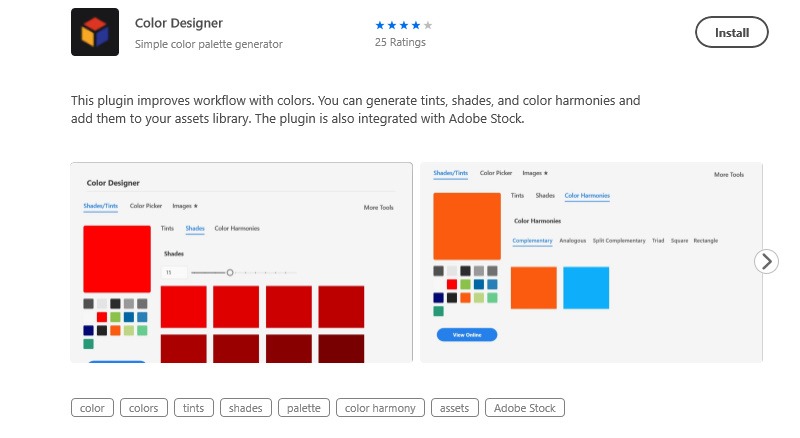
This plugin is used to choose the colors from wide pallet with hex color, Also it’s help designer to edit color shades.
Who make this plugin is the best for coloring in Adobe XD is that plugin is completely free and easy to use on XD.
Color designer plugin for Adobe XD You can install it to Adobe XD now.
ColorSpark – Coloring and gradient plugin for Adobe XD
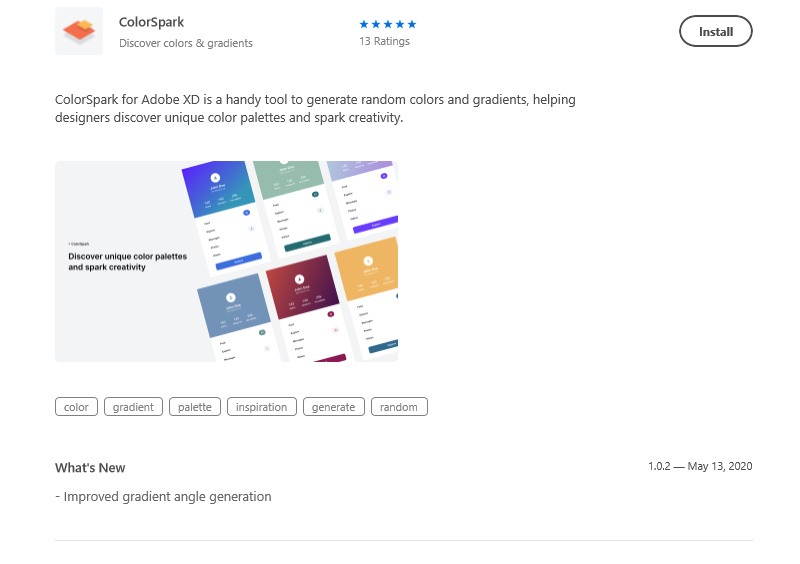
Will designer is designing by Adobe XD without this plugin, He will face a problem to add gradient color. Because it is not available in Adobe XD, But after using this plugin you will be able to add gradient color to your UI/UX design.
Download ColorSpark Plugin for XD. This plugin is available for Sketch and Figma too.
Stock image plugin
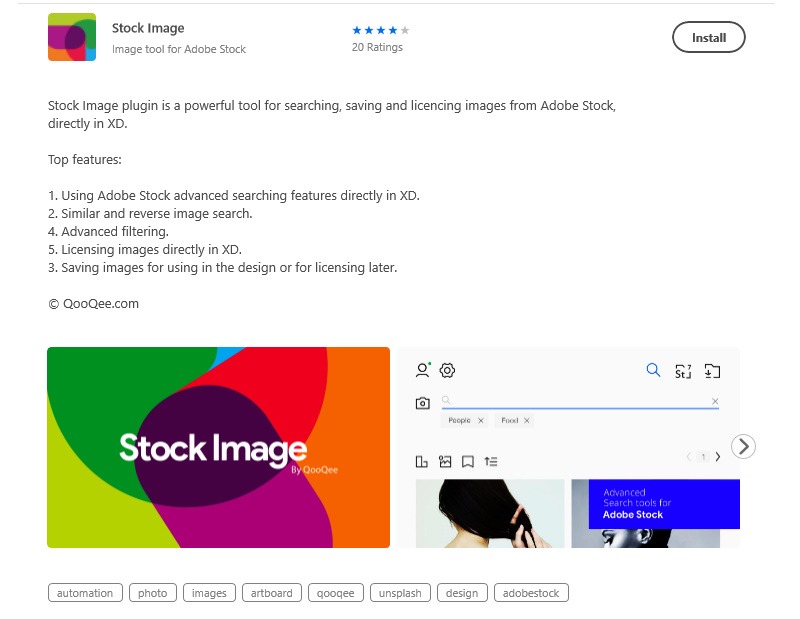
Stock image plugin for Adobe XD is very helpful to add images that are ready to add to your project, with high quality in just moments.
All you have to do is to use this plugin search to find what you are looking for.
Also, It’s completely free images who make it the best plugin for XD.
Download Stock Image plugin and try it on your project to reach +5000 free images, This plugin is made by QooQee.
Pexels free stock i – plugin for Adobe XD
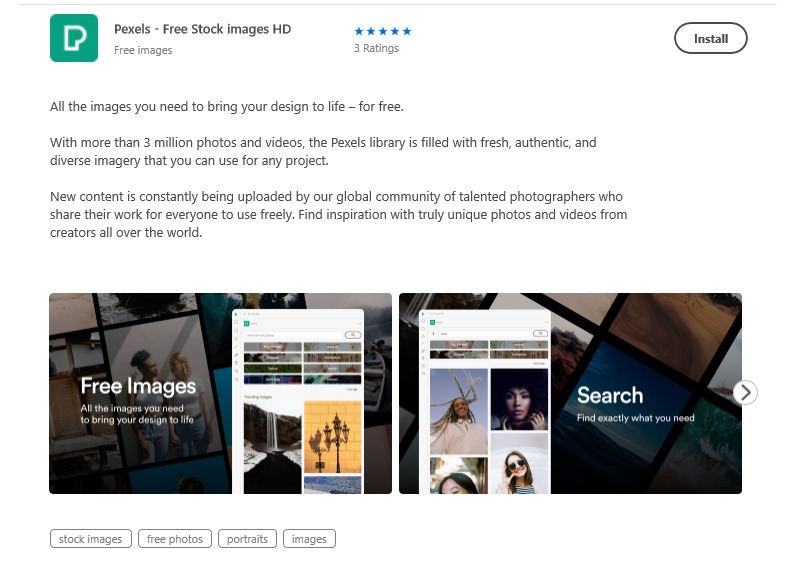
This plugin one of the images plugins for Adobe XD that have rating by 5 stars, and its special benefit is the human images or the image of persons.
Also, It’s free and easy to reach any photo you are looking for in a short time by using the advanced search widget in the plugin bar.
Download Pexels free stock i for Adobe XD by search in Adobe XD Software > Plugins > Browse plugins > Search this “pexels free stock i“.
This platform is providing Images and videos, and it’s having a website with a very wide gallery, you can use website, or it’s application.
Also, It’s available for Figma UI/UX Design.
Undraw plugin
Undraw plugin is a very useful plugin for UI/UX design. It’s providing a wide gallery of illustrations with SVG type.
Insert any count of illustrations to your design in PNG or SVG file type.
It’s a free and open-source plugin, but there are some illustrations are available in PNG only for free plan.
Get un draw for Adobe XD.
Best paid plugins for XD
There are many plugins for Adobe XD some is free and have some features is only for paid, But also there are some plugins is fully paid.
The best advantage of paid plugins that it’s having more care from creators and continuously developed for users.
Color Ranger pro 2
This plugin is used to manage coloring in your XD design, So you can change coloring easily. Also, it’s useful for creating your design with night view version.
You can by using Color Ranger pro 2 to edit design elements in Adobe XD without importing vectors to Adobe Photoshop.
This plugin price is $21.99.
Confetti
This plugin is used to add gorgeous patterns to your UI design by one click, Also you can customize your pattern.
It’s useful to add background with one click.
How to install a plugin in Adobe XD?
To install plugin to Adobe XD.
- Open Adobe XD software press plugins icon > Browse plugins > Search for plugin by its name or job.